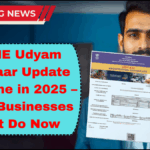Choosing the right free CAD tools for engineers in 2025 can dramatically impact the efficiency and precision of both mechanical and civil design projects. Whether you’re a professional in the industry, a student in training, or a freelancer taking on complex projects, having access to robust free design tools is essential.
CAD (Computer-Aided Design) software has traditionally come with a steep price tag, but in 2025, there’s a growing list of reliable, feature-rich free CAD solutions that offer professional-level capabilities without the financial burden. Here’s a comprehensive look at the best free CAD tools tailored for mechanical and civil engineers, with insights into their features, strengths, and ideal use cases.

1. FreeCAD – Versatile and Open-Source
Best For: Mechanical design, parametric modeling, and product development
FreeCAD remains one of the most flexible and widely used free CAD tools for engineers in 2025. Built with parametric modeling at its core, it allows users to easily modify designs by going back into the model history and adjusting parameters. It supports a wide range of file formats and integrates with tools for simulation and rendering.
Key Features:
-
Parametric 3D modeling
-
Modular architecture
-
Python scripting support
-
Ideal for mechanical engineering design workflows
FreeCAD is especially popular among engineering students and freelancers in engineering software India circles due to its compatibility with industry standards and active development community.
2. LibreCAD – 2D Drafting Powerhouse
Best For: Civil engineers and architects working with 2D blueprints
If your projects are heavily reliant on 2D drafting, LibreCAD offers a lightweight yet powerful alternative to paid software. Built on the Qt framework, it delivers a responsive user interface and essential tools for civil layout and architectural drawings.
Key Features:
-
Focused entirely on 2D CAD design
-
Open-source and cross-platform
-
Customizable interface
-
Works well for drafting floor plans, site layouts, and schematics
Its ease of use makes it a go-to choice in academic settings and small firms exploring free design tools for basic civil engineering tasks.
3. Onshape (Free Plan) – Cloud-Based CAD for Teams
Best For: Collaborative mechanical design and remote teams
Onshape offers a unique, cloud-native CAD platform that supports real-time collaboration. Its free plan caters to hobbyists and students, but many professional users take advantage of its streamlined version for prototyping and team-based projects.
Key Features:
-
Real-time multi-user editing
-
Built-in version control
-
Accessible via browser (no installation required)
-
Parametric and direct modeling support
Engineers in India and abroad appreciate Onshape for its cloud-first approach, making it easier to manage teams across locations without hefty hardware requirements.
4. SketchUp Free – Fast and Intuitive Modeling
Best For: Civil and architectural visualization
SketchUp Free is the browser-based version of the popular 3D modeling software known for its speed and simplicity. It’s well-suited for early-stage civil engineering designs, site modeling, and presentation-ready concepts.
Key Features:
-
Easy-to-learn interface
-
Web-based access
-
Integration with 3D Warehouse
-
Ideal for conceptual civil design and landscape planning
Though it lacks some advanced tools, it’s highly effective for preliminary planning and visual communication in engineering software India environments, especially among consultants and design firms.
5. TinkerCAD – Entry-Level 3D CAD for Quick Prototyping
Best For: Beginners, students, and fast prototyping
Developed by Autodesk, TinkerCAD is a browser-based application aimed at those who are just getting started with CAD. While it’s often associated with 3D printing, it also serves as an excellent entry point for mechanical engineers experimenting with form and structure.
Key Features:
-
Intuitive drag-and-drop interface
-
Perfect for basic shapes and mechanical parts
-
Free to use with Autodesk account
-
Includes simulation features for electronics
It’s commonly used in engineering workshops and educational settings across India and other regions seeking accessible free design tools with a low learning curve.
Choosing the Right CAD Tool
When selecting from the top free CAD tools for engineers in 2025, consider the complexity of your projects, the level of detail required, collaboration needs, and platform compatibility. Mechanical engineers typically require strong 3D modeling features, whereas civil engineers may focus more on drafting tools and terrain modeling.
FAQs – Free CAD Tools for Engineers 2025
Q1: Are free CAD tools reliable for professional use?
Yes, many free CAD tools like FreeCAD and LibreCAD offer professional-grade features. While they may not have all the capabilities of premium software, they are more than adequate for most engineering tasks.
Q2: What’s the best free CAD tool for mechanical engineers?
FreeCAD is widely considered the best free CAD tool for mechanical engineers due to its parametric modeling capabilities and open-source flexibility.
Q3: Which CAD tool is best for civil engineering drafting?
LibreCAD stands out for civil engineers who require precise 2D drafting without the bulk of 3D features.
Q4: Can I use these tools in India without legal issues?
Yes, all the tools listed are legally available in India under open-source or educational licenses. They are commonly used in the engineering software India ecosystem.
Q5: Do these tools support team collaboration?
Onshape is the best choice for collaboration thanks to its cloud-based, real-time editing features.
click here to learn more